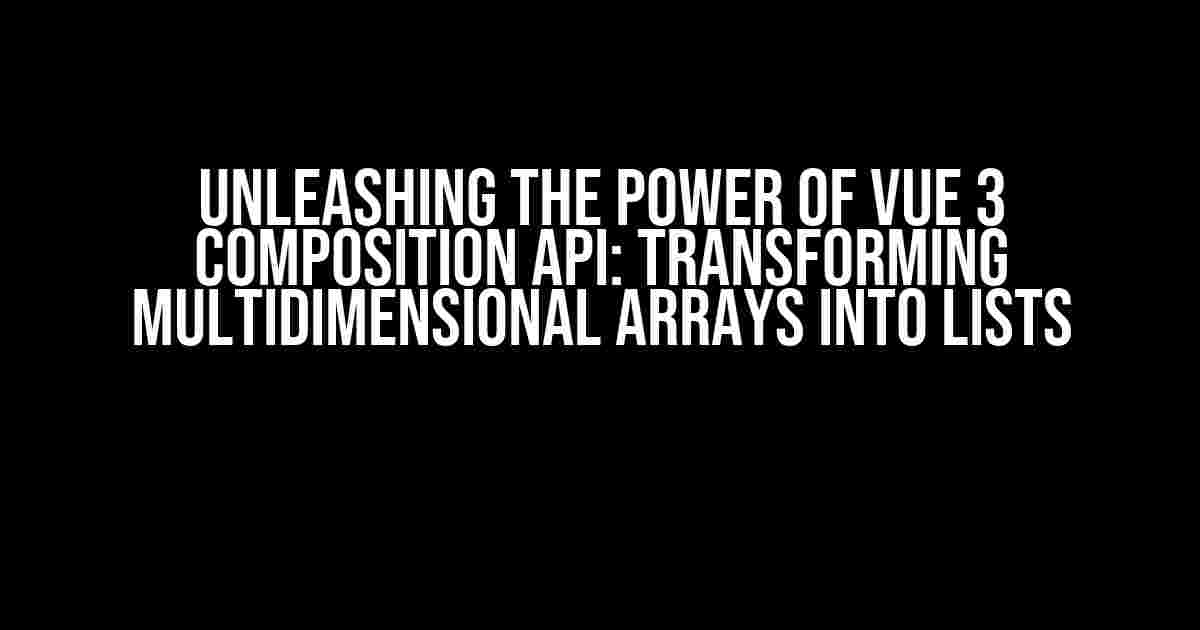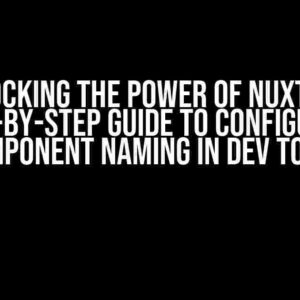Are you tired of dealing with complex multidimensional arrays in your Vue 3 projects? Do you wish there was an easier way to transform them into usable lists? Well, wish no more! In this article, we’ll dive into the world of Vue 3 Composition API and explore how to masterfully transform multidimensional arrays into lists.
The Problem: Dealing with Multidimensional Arrays
Multidimensional arrays can be a nightmare to work with, especially when you need to display them in a user-friendly format. Imagine having an array with multiple levels of nesting, and you need to extract specific data from each level. It’s like trying to find a needle in a haystack!
const multidimensionalArray = [
{
id: 1,
name: "Category 1",
subcategories: [
{
id: 11,
name: "Subcategory 1.1",
items: [
{ id: 111, name: "Item 1.1.1" },
{ id: 112, name: "Item 1.1.2" }
]
},
{
id: 12,
name: "Subcategory 1.2",
items: [
{ id: 121, name: "Item 1.2.1" },
{ id: 122, name: "Item 1.2.2" }
]
}
]
},
{
id: 2,
name: "Category 2",
subcategories: [
{
id: 21,
name: "Subcategory 2.1",
items: [
{ id: 211, name: "Item 2.1.1" },
{ id: 212, name: "Item 2.1.2" }
]
},
{
id: 22,
name: "Subcategory 2.2",
items: [
{ id: 221, name: "Item 2.2.1" },
{ id: 222, name: "Item 2.2.2" }
]
}
]
}
];
The Solution: Vue 3 Composition API to the Rescue!
The Vue 3 Composition API provides a powerful way to manage complex data structures like multidimensional arrays. By leveraging the `ref` and `computed` properties, we can create a reusable function that transforms our array into a list.
Step 1: Create a Ref to Store the Multidimensional Array
First, we need to create a `ref` to store our multidimensional array. This will allow us to access and manipulate the array within our Composition API.
import { ref } from 'vue';
const multidimensionalArrayRef = ref(multidimensionalArray);
Step 2: Create a Computed Property to Flatten the Array
Next, we’ll create a computed property that will flatten our multidimensional array into a list. We’ll use a recursive function to traverse the array and extract the desired data.
import { computed } from 'vue';
const flattenedList = computed(() => {
const flatten = (array) => {
const list = [];
array.forEach((item) => {
list.push(item);
if (item.subcategories) {
list.push(...flatten(item.subcategories));
}
if (item.items) {
list.push(...flatten(item.items));
}
});
return list;
};
return flatten(multidimensionalArrayRef.value);
});
Step 3: Display the Flattened List
Now that we have our flattened list, we can display it in our Vue component. We’ll use a simple `v-for` loop to iterate over the list and display each item.
<template>
<ul>
<li v-for="(item, index) in flattenedList" :key="index">
{{ item.name }}
</li>
</ul>
</template>
<script>
import { computed } from 'vue';
export default {
setup() {
const multidimensionalArrayRef = ref(multidimensionalArray);
const flattenedList = computed(() => {
// ...
});
return { flattenedList };
}
}
</script>
Transforming the Flattened List into a Hierarchical Structure
Sometimes, you might need to transform the flattened list back into a hierarchical structure. This can be useful when you need to display the data in a nested format, such as a tree view.
Step 1: Create a Function to Transform the Flattened List
We’ll create a function that takes the flattened list as an input and returns a hierarchical structure. This function will use recursion to build the nested structure.
const transformToList = (flattenedList) => {
const hierarchicalList = [];
flattenedList.forEach((item) => {
const parent = getParent(hierarchicalList, item);
if (parent) {
if (!parent.children) {
parent.children = [];
}
parent.children.push(item);
} else {
hierarchicalList.push(item);
}
});
return hierarchicalList;
};
const getParent = (list, item) => {
for (let i = 0; i < list.length; i++) {
if (list[i].id === item.parentId) {
return list[i];
}
if (list[i].children) {
const parent = getParent(list[i].children, item);
if (parent) {
return parent;
}
}
}
return null;
};
Step 2: Use the TransformedList in Your Vue Component
Now that we have our transformed list, we can use it in our Vue component. We’ll create a nested `v-for` loop to display the hierarchical structure.
<template>
<ul>
<li v-for="(item, index) in transformedList" :key="index">
{{ item.name }}
<ul v-if="item.children">
<li v-for="(child, childIndex) in item.children" :key="childIndex">
{{ child.name }}
</li>
</ul>
</li>
</ul>
</template>
<script>
import { computed } from 'vue';
export default {
setup() {
const multidimensionalArrayRef = ref(multidimensionalArray);
const flattenedList = computed(() => {
// ...
});
const transformedList = computed(() => {
return transformToList(flattenedList.value);
});
return { transformedList };
}
}
</script>
Conclusion
In this article, we’ve explored the power of Vue 3 Composition API in transforming multidimensional arrays into lists. By using `ref` and `computed` properties, we can create reusable functions that simplify complex data structures. Whether you need to display a flattened list or a hierarchical structure, the techniques outlined in this article will help you masterfully transform your multidimensional arrays.
| Technique | Description |
|---|---|
| Using `ref` to store the multidimensional array | Allows us to access and manipulate the array within the Composition API |
| Creating a computed property to flatten the array | Uses a recursive function to traverse the array and extract the desired data |
| Transforming the flattened list into a hierarchical structure | Uses recursion to build the nested structure, allowing for display in a tree view |
- Vue 3 Composition API provides a powerful way to manage complex data structures like multidimensional arrays.
- By leveraging `ref` and `computed` properties, we can create reusable functions that simplify complex data structures.
- The techniques outlined in this article can be applied to various use cases, such as displaying data in a tree view or converting nested arrays into a flat list.
- Vue 3 Composition API Documentation
- Vue 3 Composition API: Refs and Computed Properties
- VueJS Components Tutorial
Get ready to dive into the world of Vue3 Composition API and learn how to transform props multidimensional Array into a list!
What is the Composition API in Vue3?
The Composition API is a new way of building Vue applications, introduced in Vue 3. It provides a more flexible and modular approach to building components, allowing you to break down your code into smaller, reusable functions.
How do I pass a multidimensional array as a prop in Vue3?
You can pass a multidimensional array as a prop in Vue3 by using the `:prop` syntax, for example: `
How do I transform a multidimensional array prop into a flat list in Vue3 Composition API?
You can use the `flatten` function from the `lodash` library or a custom implementation to transform the multidimensional array into a flat list. For example, in a Vue3 Composition API setup, you can use the `computed` property to create a flat list: `const flatList = computed(() => arrayProp.flat());`
Can I use the `v-for` directive to render a flat list from a multidimensional array prop in Vue3?
Yes, you can! Once you’ve transformed the multidimensional array into a flat list, you can use the `v-for` directive to render the list. For example: `{{ item.name }}`. This will render each item in the flat list.
Is there a performance impact when using the Composition API to transform a multidimensional array prop into a flat list?
Generally, the Composition API provides better performance compared to the Options API, especially when dealing with larger datasets. However, the performance impact of transforming a multidimensional array into a flat list depends on the size of the array and the complexity of the transformation. Make sure to optimize your code and avoid unnecessary computations for optimal performance.