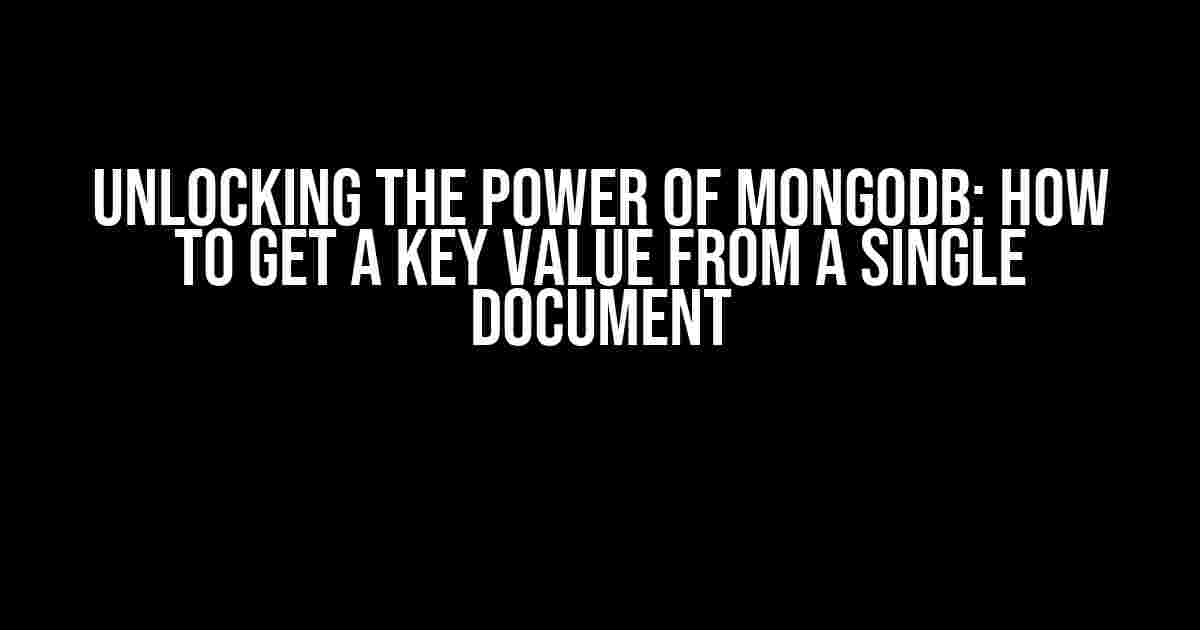Are you tired of dealing with complex database queries and struggling to extract the information you need from your MongoDB collections? Look no further! In this comprehensive guide, we’ll dive into the world of MongoDB and explore the simplest way to get a key value from a single document. Whether you’re a seasoned developer or just starting out, this article will provide you with the skills and knowledge you need to unlock the full potential of your MongoDB database.
- Understanding MongoDB Documents and Collections
- The Problem: Getting a Key Value from a Single Document
- Example: Getting a Key Value from a Single Document
- Filtering Documents using the `findOne()` Method
- Projection: Selecting Specific Fields
- Best Practices for Retrieving a Key Value from a Single Document
- Conclusion
Understanding MongoDB Documents and Collections
Before we dive into the meat of the article, it’s essential to understand the basics of MongoDB documents and collections. In MongoDB, a document is a single record in a collection, and it’s the equivalent of a row in a relational database table. A collection, on the other hand, is a group of related documents, similar to a table in a relational database.
A MongoDB document is a JSON-like object that contains key-value pairs, where each key is unique and maps to a specific value. For example:
{
"_id" : ObjectId("..."),
"name" : "John Doe",
"age" : 30,
" occupation" : "Developer"
}
The Problem: Getting a Key Value from a Single Document
Sometimes, you need to retrieve a specific value from a single document in your MongoDB collection. This can be a daunting task, especially if you’re new to MongoDB. The good news is that MongoDB provides an efficient way to achieve this using the `findOne()` method.
The `findOne()` Method
The `findOne()` method is used to retrieve a single document from a MongoDB collection based on a specified filter. The method returns the first document that matches the filter, or `null` if no document matches.
The basic syntax of the `findOne()` method is as follows:
db.collection.findOne(filter, projection)
In this syntax:
- `db` is the name of the MongoDB database.
- `collection` is the name of the collection.
- `filter` is an optional filter that specifies the condition for selecting the document.
- `projection` is an optional parameter that specifies the fields to include in the resulting document.
Example: Getting a Key Value from a Single Document
Let’s assume we have a collection called `users` with the following document:
{
"_id" : ObjectId("..."),
"name" : "John Doe",
"age" : 30,
" occupation" : "Developer"
}
We want to retrieve the value of the `name` key from this document. Here’s how we can do it using the `findOne()` method:
var user = db.users.findOne({ "_id" : ObjectId("...") });
print(user.name);
In this example, we use the `findOne()` method to retrieve the document with the specified `_id`. The method returns the entire document, and we can then access the `name` key using the dot notation.
Filtering Documents using the `findOne()` Method
In the previous example, we retrieved a document based on its `_id`. However, you can filter documents using other fields as well. For instance, let’s say you want to retrieve a document based on the `name` field:
var user = db.users.findOne({ "name" : "John Doe" });
print(user.name);
In this case, the `findOne()` method will retrieve the first document that matches the filter, which is the document with the `name` field equal to “John Doe”.
Projection: Selecting Specific Fields
Sometimes, you don’t need to retrieve the entire document, but only a specific field or fields. MongoDB’s `findOne()` method allows you to specify a projection that defines the fields to include in the resulting document.
Let’s say we want to retrieve only the `name` and `age` fields from the document:
var user = db.users.findOne({ "_id" : ObjectId("...") }, { "name" : 1, "age" : 1 });
print(user.name);
print(user.age);
In this example, we use the projection parameter to specify the fields we want to include in the resulting document. The `1` value indicates that we want to include the field.
Best Practices for Retrieving a Key Value from a Single Document
Here are some best practices to keep in mind when retrieving a key value from a single document in MongoDB:
- Use the `_id` field for filtering: The `_id` field is unique for each document, making it the most efficient way to filter documents.
- Use projections to reduce data transfer: By specifying a projection, you can reduce the amount of data transferred between the MongoDB server and your application.
- Use the `findOne()` method for single document retrieval: The `findOne()` method is optimized for retrieving a single document, making it more efficient than using the `find()` method.
- Index your fields for faster queries: Creating an index on the field you’re filtering or sorting on can significantly improve query performance.
Conclusion
In this article, we’ve explored the world of MongoDB and learned how to get a key value from a single document using the `findOne()` method. Whether you’re a seasoned developer or just starting out, this knowledge will help you unlock the full potential of your MongoDB database. By following the best practices outlined in this article, you’ll be able to efficiently retrieve the data you need and take your MongoDB skills to the next level.
| Method | Description |
|---|---|
| `findOne()` | Retrieves a single document from a MongoDB collection based on a specified filter. |
| `find()` | Retrieves multiple documents from a MongoDB collection based on a specified filter. |
By mastering the `findOne()` method and understanding how to filter and project documents, you’ll be able to tackle even the most complex MongoDB queries with ease.
Here are 5 Questions and Answers about “How to get a key value from a single document in MongoDB” with a creative voice and tone:
Frequently Asked Question
Got stuck while retrieving a key value from a single document in MongoDB? Worry no more! Here are the answers to your most pressing questions.
Q1: How do I retrieve a single document from MongoDB?
You can use the `findOne()` method to retrieve a single document from MongoDB. This method returns the first document that matches the specified filter. For example, `db.collection.findOne({ _id: ObjectId(“…”) })` retrieves a document with a specific `_id`.
Q2: How do I specify the field I want to retrieve from the document?
You can use the `projection` parameter to specify the field you want to retrieve from the document. For example, `db.collection.findOne({ _id: ObjectId(“…”) }, { _id: 0, name: 1 })` retrieves only the `name` field from the document.
Q3: Can I retrieve a nested field from the document?
Yes, you can retrieve a nested field from the document using the dot notation. For example, `db.collection.findOne({ _id: ObjectId(“…”) }, { _id: 0, “address.street”: 1 })` retrieves the `street` field from the `address` subdocument.
Q4: How do I retrieve multiple fields from the document?
You can retrieve multiple fields from the document by specifying them in the `projection` parameter. For example, `db.collection.findOne({ _id: ObjectId(“…”) }, { _id: 0, name: 1, email: 1, phone: 1 })` retrieves the `name`, `email`, and `phone` fields from the document.
Q5: What if I want to retrieve all fields from the document?
If you want to retrieve all fields from the document, you can simply omit the `projection` parameter or pass an empty object `{}`. For example, `db.collection.findOne({ _id: ObjectId(“…”) })` retrieves all fields from the document.