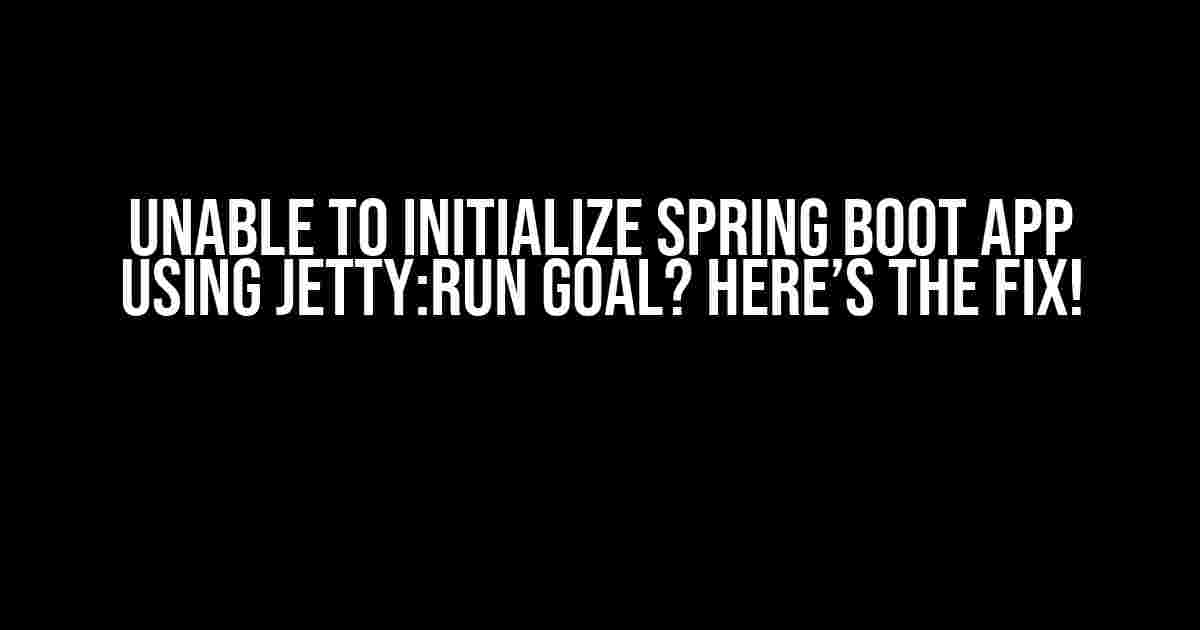Are you struggling to get your Spring Boot application up and running using the Jetty:Run goal? Don’t worry, you’re not alone! In this article, we’ll dive into the common issues that might be causing the problem and provide you with step-by-step solutions to get your app running smoothly.
- What is the Jetty:Run Goal?
- Common Issues that Cause Initialization Failure
- Step-by-Step Troubleshooting Guide
- Issue 1: java.lang.NoClassDefFoundError: org/eclipse/jetty/webapp/WebAppContext
- Issue 2: java.lang.NoSuchMethodError: org/eclipse/jetty/server/Server.setStopTimeout(I)V
- Issue 3: Jetty:Run Goal Not Configured Correctly in the pom.xml File
- Issue 4: Incompatible Versions of Jetty and Spring Boot
- Issue 5: Missing Dependencies in the pom.xml File
- Additional Tips and Tricks
- Conclusion
What is the Jetty:Run Goal?
The Jetty:Run goal is a Maven plugin that allows you to run your web application using the Jetty servlet container. It’s a popular choice among developers because it provides a lightweight and flexible way to deploy and test web applications.
Common Issues that Cause Initialization Failure
There are several reasons why you might be unable to initialize your Spring Boot app using the Jetty:Run goal. Here are some common issues to look out for:
java.lang.NoClassDefFoundError: org/eclipse/jetty/webapp/WebAppContextjava.lang.NoSuchMethodError: org/eclipse/jetty/server/Server.setStopTimeout(I)V- Jetty:Run goal not configured correctly in the pom.xml file
- Incompatible versions of Jetty and Spring Boot
- Missing dependencies in the pom.xml file
Step-by-Step Troubleshooting Guide
Let’s tackle each of these issues one by one and get your Spring Boot app up and running using the Jetty:Run goal.
Issue 1: java.lang.NoClassDefFoundError: org/eclipse/jetty/webapp/WebAppContext
This error usually occurs when the Jetty dependencies are not correctly configured in the pom.xml file. Here’s how to fix it:
- Open your pom.xml file and add the following dependencies:
<dependencies>
<dependency>
<groupId>org.springframework.boot</groupId>
<artifactId>spring-boot-starter-web</artifactId>
</dependency>
<dependency>
<groupId>org.eclipse.jetty</groupId>
<artifactId>jetty-webapp</artifactId>
</dependency>
<dependency>
<groupId>org.eclipse.jetty</groupId>
<artifactId>jetty-plus</artifactId>
</dependency>
</dependencies>
Make sure to update your Maven project after adding the dependencies.
Issue 2: java.lang.NoSuchMethodError: org/eclipse/jetty/server/Server.setStopTimeout(I)V
This error usually occurs when there’s a version conflict between Jetty and Spring Boot. Here’s how to fix it:
- Check the versions of Jetty and Spring Boot in your pom.xml file.
- Make sure you’re using compatible versions. For example, if you’re using Spring Boot 2.3.x, you should use Jetty 9.4.x.
- Update your pom.xml file with the correct versions.
<dependency> <groupId>org.springframework.boot</groupId> <artifactId>spring-boot-starter-parent</artifactId> <version>2.3.4.RELEASE</version> </dependency> <dependency> <groupId>org.eclipse.jetty</groupId> <artifactId>jetty-webapp</artifactId> <version>9.4.31.v20200723</version> </dependency>
Issue 3: Jetty:Run Goal Not Configured Correctly in the pom.xml File
This error usually occurs when the Jetty:Run goal is not correctly configured in the pom.xml file. Here’s how to fix it:
- Open your pom.xml file and add the following plugin:
<build>
<plugins>
<plugin>
<groupId>org.eclipse.jetty</groupId>
<artifactId>jetty-maven-plugin</artifactId>
<version>9.4.31.v20200723</version>
<configuration>
<scanIntervalSeconds>10</scanIntervalSeconds>
<stopPort>12345</stopPort>
<stopKey>STOP</stopKey>
</configuration>
</plugin>
</plugins>
</build>
Make sure to update your Maven project after adding the plugin.
Issue 4: Incompatible Versions of Jetty and Spring Boot
This error usually occurs when there’s a version conflict between Jetty and Spring Boot. Here’s how to fix it:
Refer to the previous solution for Issue 2.
Issue 5: Missing Dependencies in the pom.xml File
This error usually occurs when the pom.xml file is missing some essential dependencies. Here’s how to fix it:
- Open your pom.xml file and add the following dependencies:
<dependency> <groupId>org.springframework.boot</groupId> <artifactId>spring-boot-starter-web</artifactId> </dependency> <dependency> <groupId>org.eclipse.jetty</groupId> <artifactId>jetty-webapp</artifactId> </dependency> <dependency> <groupId>org.eclipse.jetty</groupId> <artifactId>jetty-plus</artifactId> </dependency>
Make sure to update your Maven project after adding the dependencies.
Additional Tips and Tricks
To avoid issues with the Jetty:Run goal, follow these additional tips and tricks:
- Always use compatible versions of Jetty and Spring Boot.
- Make sure to update your Maven project after making changes to the pom.xml file.
- Use the correct dependencies and plugins in your pom.xml file.
- Check the Jetty documentation for the latest configuration options and best practices.
Conclusion
Initializing a Spring Boot app using the Jetty:Run goal can be a straightforward process if you follow the correct steps and avoid common pitfalls. By following this troubleshooting guide, you should be able to identify and fix the issues preventing your app from running smoothly. Remember to keep your dependencies and plugins up to date, and don’t hesitate to reach out if you need further assistance.
| Issue | Solution |
|---|---|
| java.lang.NoClassDefFoundError: org/eclipse/jetty/webapp/WebAppContext | Add correct dependencies to pom.xml file |
| java.lang.NoSuchMethodError: org/eclipse/jetty/server/Server.setStopTimeout(I)V | Use compatible versions of Jetty and Spring Boot |
| Jetty:Run goal not configured correctly in pom.xml file | Configure Jetty:Run goal correctly in pom.xml file |
| Incompatible versions of Jetty and Spring Boot | Use compatible versions of Jetty and Spring Boot |
| Missing dependencies in pom.xml file | Add correct dependencies to pom.xml file |
Frequently Asked Question
Are you stuck with initializing your Spring Boot app using the Jetty:run goal? Don’t worry, we’ve got you covered! Check out these FAQs to troubleshoot the issue.
Q1: What is the Jetty:run goal, and why do I need it?
The Jetty:run goal is a Maven plugin that allows you to run your Spring Boot application directly from your IDE or command line, without the need to package it as a WAR file. You need it to quickly test and deploy your application with an embedded Jetty server.
Q2: What are the common reasons for the “Unable to initialize Spring Boot app using Jetty:run goal” error?
The error can occur due to various reasons, such as incorrect Maven dependencies, inadequate Jetty configuration, conflicting plugin versions, or issues with the project structure. Make sure to check your POM file, Jetty configuration, and project setup to identify the root cause.
Q3: How can I troubleshoot the “Unable to initialize Spring Boot app using Jetty:run goal” error?
To troubleshoot the error, try the following steps: Check the Maven logs for detailed error messages, verify that the Jetty plugin is correctly configured, ensure that the Spring Boot application is correctly configured, and try running the application with a different server or plugin.
Q4: Can I use an alternative to the Jetty:run goal to initialize my Spring Boot app?
Yes, you can use alternative Maven plugins, such as the Spring Boot Maven Plugin or the Tomcat Maven Plugin, to initialize your Spring Boot application. These plugins provide similar functionality to the Jetty:run goal and can be configured to suit your project’s needs.
Q5: How can I prevent the “Unable to initialize Spring Boot app using Jetty:run goal” error from occurring in the future?
To prevent the error from occurring, make sure to regularly update your Maven dependencies, keep your project structure organized, and verify the Jetty configuration. Additionally, use a consistent development environment and testing framework to ensure that your application is properly initialized and deployed.