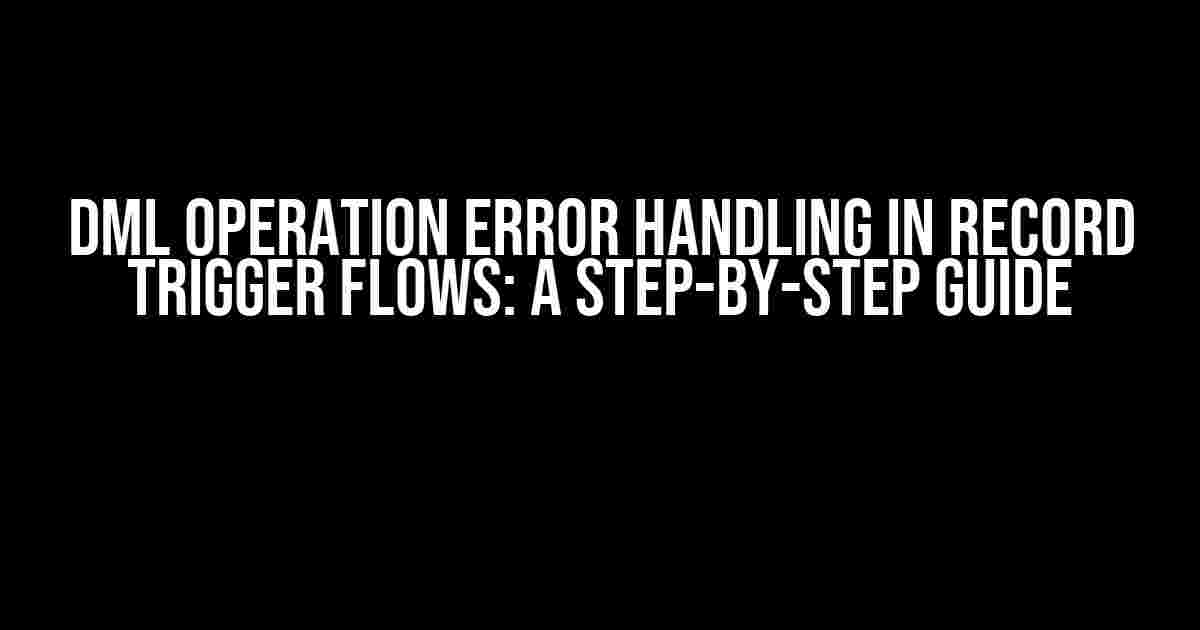As a Salesforce developer, you’re no stranger to the power of record trigger flows. These automated workflows can streamline your business processes, boost efficiency, and even reduce errors. But, what happens when those errors do occur? That’s where DML operation error handling comes in – and today, we’re diving deep into the world of error handling in record trigger flows.
Why DML Operation Error Handling Matters
Before we dive into the nitty-gritty, let’s talk about why DML operation error handling is crucial in record trigger flows. When a DML operation fails, it can have far-reaching consequences, including:
- Data inconsistencies: Failed DML operations can lead to incomplete or inconsistent data, which can have serious implications for business decision-making.
- System crashes: Unhandled errors can cause the entire system to crash, resulting in downtime and lost productivity.
- User frustration: When errors occur, users may become frustrated and disillusioned with the system, leading to decreased adoption rates.
By implementing effective DML operation error handling, you can minimize these risks, ensure data integrity, and provide a seamless user experience.
Understanding DML Operations in Record Trigger Flows
Before we dive into error handling, let’s quickly review DML operations in record trigger flows. A DML operation is any operation that modifies data in your Salesforce org, including:
- Inserts: Creating new records.
- Updates: Modifying existing records.
- Deletes: Deleting records.
- Upserts: Updating or inserting records based on a unique identifier.
In record trigger flows, DML operations are used to automate business processes, such as:
- Automatically creating new records based on user input.
- Updating existing records based on changes to related records.
- Deleting records that are no longer needed.
Error Handling in Record Trigger Flows
Now that we’ve covered the basics of DML operations, let’s talk about error handling in record trigger flows. When a DML operation fails, Salesforce throws an exception, which can be caught and handled using Apex code.
Catching DML Exceptions
To catch DML exceptions, you can use a try-catch block in your Apex code:
try {
// DML operation
insert newAccount;
} catch (DmlException e) {
// Handle the exception
System.debug('Error inserting account: '+ e.getMessage());
}
In this example, we’re catching the DmlException and logging the error message using System.debug.
Error Handling Strategies
Once you’ve caught the exception, it’s time to decide how to handle the error. Here are some common error handling strategies:
| Strategy | Description |
|---|---|
| Rethrow | Rethrow the exception to allow the platform to handle the error. |
| Rollback | Roll back the transaction to ensure data consistency. |
| Custom Error Handling | Implement custom error handling logic, such as sending an email to an administrator or creating a custom error log. |
Let’s take a closer look at each of these strategies:
Rethrow
Rethrowing the exception allows the platform to handle the error. This strategy is useful when you want to allow the platform to handle the error, but still want to log the error message or perform some custom logic.
try {
// DML operation
insert newAccount;
} catch (DmlException e) {
// Rethrow the exception
throw e;
}
Rollback
Rolling back the transaction ensures data consistency by reversing any changes made before the error occurred. This strategy is useful when you want to prevent partial data updates.
Savepoint sp = Database.setSavepoint();
try {
// DML operation
insert newAccount;
} catch (DmlException e) {
// Roll back the transaction
Database.rollback(sp);
}
Custom Error Handling
Custom error handling allows you to implement custom logic to handle the error. This strategy is useful when you want to log errors, send notifications, or perform other custom actions.
try {
// DML operation
insert newAccount;
} catch (DmlException e) {
// Custom error handling
EmailNotification.sendEmail('Error inserting account: '+ e.getMessage());
}
Best Practices for DML Operation Error Handling
Now that we’ve covered the basics of error handling in record trigger flows, let’s discuss some best practices to keep in mind:
- Log errors: Log error messages to track and debug issues.
- Handle errors explicitly: Catch and handle DML exceptions explicitly to prevent unexpected behavior.
- Use savepoints: Use savepoints to roll back transactions and ensure data consistency.
- Test error scenarios: Test error scenarios to ensure your error handling logic works as expected.
- Document error handling: Document your error handling logic for easy maintenance and debugging.
Conclusion
DML operation error handling is a critical aspect of building robust and reliable record trigger flows. By understanding DML operations, catching exceptions, and implementing effective error handling strategies, you can minimize errors, ensure data integrity, and provide a seamless user experience. Remember to follow best practices, log errors, and test error scenarios to ensure your error handling logic works as expected.
With these tips and tricks, you’ll be well on your way to building record trigger flows that can handle even the most unexpected errors. Happy coding!
Frequently Asked Question
Have you ever wondered how to tackle those pesky DML operation errors in record trigger flows? Well, wonder no more! Here are the top 5 FAQs to get you started:
What is the primary purpose of error handling in DML operation record trigger flows?
The primary purpose of error handling in DML operation record trigger flows is to ensure that the flow continues to execute even when an error occurs during the DML operation. This prevents the entire flow from failing and allows you to handle the error gracefully.
How do I handle DML operation errors in record trigger flows using Apex?
You can handle DML operation errors in record trigger flows using Apex by using Try-Catch blocks to catch the DmlException. You can then use the exception message to log the error, send an email notification, or perform any other custom error handling logic.
What is the best practice for rolling back DML operations in record trigger flows?
The best practice for rolling back DML operations in record trigger flows is to use the Savepoint-Rollback mechanism. This allows you to create a savepoint before performing the DML operation, and then roll back to that savepoint if an error occurs.
Can I re-throw the DML operation error in the catch block to prevent the flow from continuing?
Yes, you can re-throw the DML operation error in the catch block to prevent the flow from continuing. This is useful when you want to terminate the flow execution if a critical error occurs during the DML operation.
How do I log the DML operation error in record trigger flows?
You can log the DML operation error in record trigger flows using the Apex Logger or by inserting an Error Log record into a custom error logging object. This allows you to track and diagnose errors that occur during the DML operation.