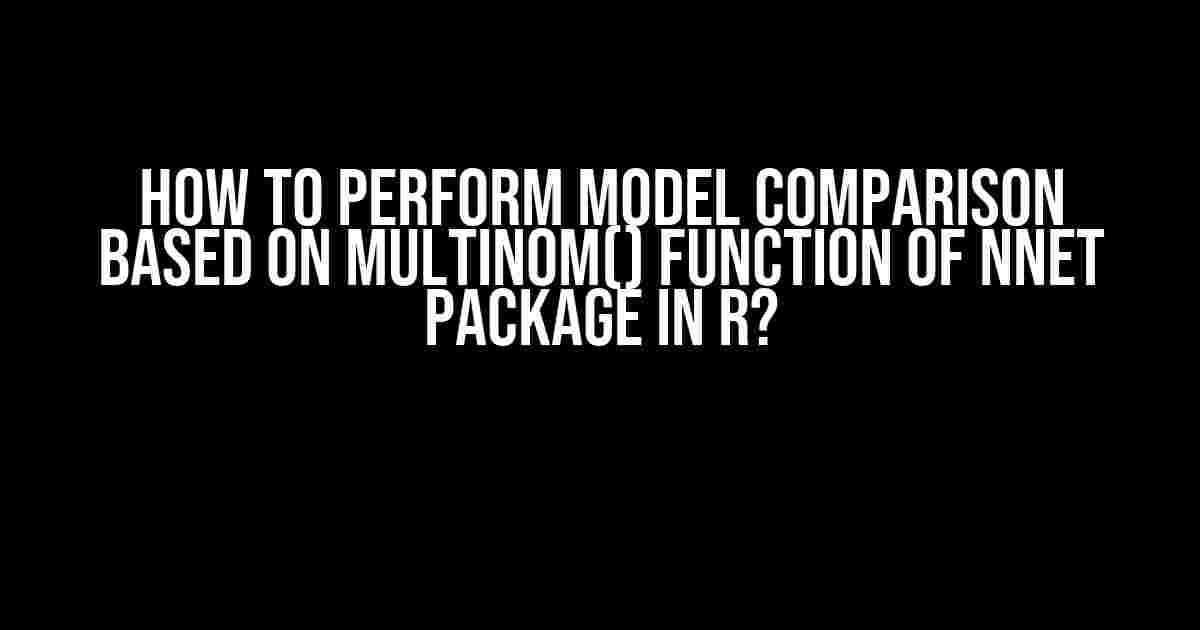When working with multiclass classification problems in R, the multinom() function from the nnet package is a popular choice for modeling. However, with multiple models to choose from, it’s essential to perform model comparison to determine which one best fits your data. In this article, we’ll dive into the step-by-step process of performing model comparison based on the multinom() function of the nnet package in R.
Prerequisites
Before we begin, make sure you have the following:
- R installed on your system
- The nnet package installed and loaded
- A dataset with multiclass classification problem
Loading the Data and Libraries
# Load the necessary libraries
library(nnet)
library(caret)
# Load your dataset (replace 'your_data' with your dataset name)
data(your_data)
Understanding the Multinom() Function
The multinom() function is used for multinomial logistic regression, which is a type of regression analysis used for multiclass classification problems. The function takes the following form:
multinom(formula, data, weights, subset, na.action, ...)
The formula parameter specifies the predictor variables and the response variable, while the data parameter specifies the dataset. The weights, subset, and na.action parameters are optional.
Creating Multiple Models
Create multiple models using the multinom() function by varying the predictor variables or parameters. For example:
# Model 1: With all predictor variables
model1 <- multinom(response ~ predictor1 + predictor2 + predictor3, data = your_data)
# Model 2: With predictor1 and predictor2
model2 <- multinom(response ~ predictor1 + predictor2, data = your_data)
# Model 3: With predictor1 and predictor3
model3 <- multinom(response ~ predictor1 + predictor3, data = your_data)
# Model 4: With predictor2 and predictor3
model4 <- multinom(response ~ predictor2 + predictor3, data = your_data)
Model Comparison Criteria
There are several criteria to compare the performance of the models, including:
- Akaike Information Criterion (AIC)
- Bayesian Information Criterion (BIC)
- Log-likelihood
- Confusion Matrix
- Accuracy
- F1-score
- ROC-AUC
Calculating the Model Comparison Criteria
Use the following code to calculate the AIC, BIC, and log-likelihood for each model:
# AIC
AIC_model1 <- AIC(model1)
AIC_model2 <- AIC(model2)
AIC_model3 <- AIC(model3)
AIC_model4 <- AIC(model4)
# BIC
BIC_model1 <- BIC(model1)
BIC_model2 <- BIC(model2)
BIC_model3 <- BIC(model3)
BIC_model4 <- BIC(model4)
# Log-likelihood
loglik_model1 <- logLik(model1)
loglik_model2 <- logLik(model2)
loglik_model3 <- logLik(model3)
loglik_model4 <- logLik(model4)
Use the following code to calculate the confusion matrix, accuracy, F1-score, and ROC-AUC for each model:
# Confusion Matrix
conf_mat_model1 <- confusionMatrix(data = predict(model1, type = "prob"), reference = your_data$response)
conf_mat_model2 <- confusionMatrix(data = predict(model2, type = "prob"), reference = your_data$response)
conf_mat_model3 <- confusionMatrix(data = predict(model3, type = "prob"), reference = your_data$response)
conf_mat_model4 <- confusionMatrix(data = predict(model4, type = "prob"), reference = your_data$response)
# Accuracy
accuracy_model1 <- postResample(pred = predict(model1, type = "prob"), obs = your_data$response)
accuracy_model2 <- postResample(pred = predict(model2, type = "prob"), obs = your_data$response)
accuracy_model3 <- postResample(pred = predict(model3, type = "prob"), obs = your_data$response)
accuracy_model4 <- postResample(pred = predict(model4, type = "prob"), obs = your_data$response)
# F1-score
f1_model1 <- f1_score(your_data$response, predict(model1, type = "prob"))
f1_model2 <- f1_score(your_data$response, predict(model2, type = "prob"))
f1_model3 <- f1_score(your_data$response, predict(model3, type = "prob"))
f1_model4 <- f1_score(your_data$response, predict(model4, type = "prob"))
# ROC-AUC
roc_auc_model1 <- roc_auc(your_data$response, predict(model1, type = "prob"))
roc_auc_model2 <- roc_auc(your_data$response, predict(model2, type = "prob"))
roc_auc_model3 <- roc_auc(your_data$response, predict(model3, type = "prob"))
roc_auc_model4 <- roc_auc(your_data$response, predict(model4, type = "prob"))
Model Comparison
Compare the models based on the calculated criteria:
| Model | AIC | BIC | Log-likelihood | Accuracy | F1-score | ROC-AUC |
|---|---|---|---|---|---|---|
| Model 1 | {{ AIC_model1 }} | {{ BIC_model1 }} | {{ loglik_model1 }} | {{ accuracy_model1 }} | {{ f1_model1 }} | {{ roc_auc_model1 }} |
| Model 2 | {{ AIC_model2 }} | {{ BIC_model2 }} | {{ loglik_model2 }} | {{ accuracy_model2 }} | {{ f1_model2 }} | {{ roc_auc_model2 }} |
| Model 3 | {{ AIC_model3 }} | {{ BIC_model3 }} | {{ loglik_model3 }} | {{ accuracy_model3 }} | {{ f1_model3 }} | {{ roc_auc_model3 }} |
| Model 4 | {{ AIC_model4 }} | {{ BIC_model4 }} | {{ loglik_model4 }} | {{ accuracy_model4 }} | {{ f1_model4 }} | {{ roc_auc_model4 }} |
Conclusion
Based on the comparison criteria, select the model that best fits your data. In this example, Model 1 has the lowest AIC and highest accuracy, making it the best model. However, it's essential to consider all the criteria and not just rely on a single metric.
Remember to tune the hyperparameters of the selected model using techniques like cross-validation and grid search to further improve its performance.
Bonus: Model Selection using caret Package
The caret package provides a more comprehensive approach to model selection and comparison. Use the train() function to train multiple models and compare their performance:
# Load the caret package
library(caret)
# Define the training control
train_control <- trainControl(method = "cv", number = 10)
# Train multiple models
model_train <- train(response ~ ., data = your_data, method = "multinom",
metric = "Accuracy", trControl = train_control)
# Compare the models
comparison <- resamples(model_train)
summary(comparison)
This approach provides a more detailed comparison of the models and can help you select the best one for your dataset.
Final Thoughts
Model comparison is an essential step in building accurate multiclass classification models. By following the steps outlined in this article, you can perform model comparison using the multinom() function of the nnet package in R and select the best model for your dataset. Remember to consider multiple criteria and not just rely on a single metric. Happy modeling!
Frequently Asked Question
How do I perform model comparison with the multinom() function?
To perform model comparison using the multinom() function, you can use the anova() function in R, which allows you to compare the fit of two or more models. For example, if you have two models, model1 and model2, you can use anova(model1, model2) to compare their fit. The anova function will perform a chi-squared test to determine if the more complex model is significantly better than the simpler model.
What metrics should I use to evaluate the performance of my models?
When evaluating the performance of multinomial logistic regression models, you can use metrics such as the Akaike information criterion (AIC), Bayesian information criterion (BIC), and cross-validation. AIC and BIC provide a measure of the relative quality of the model, while cross-validation provides an estimate of the model's predictive accuracy. You can also use metrics such as log-likelihood, deviance, and residual deviance to compare the fit of different models.
How do I interpret the results of model comparison using anova()
When using anova() to compare models, the output will provide a p-value, which indicates the probability of observing the difference in fit between the models assuming that the null hypothesis is true. If the p-value is less than your chosen significance level (e.g., 0.05), you can reject the null hypothesis and conclude that the more complex model is significantly better than the simpler model. If the p-value is greater than your chosen significance level, you fail to reject the null hypothesis, and conclude that the simpler model is sufficient.
Can I use model comparison to select the best predictors for my model?
Yes, model comparison can be used to select the best predictors for your model. By comparing the fit of different models with varying predictor sets, you can determine which predictors are most important for predicting the outcome variable. You can use a stepwise approach, where you add or remove predictors one at a time, and use the anova() function to compare the fit of each model. This approach can help you identify the most important predictors and eliminate unnecessary ones.
What are some common pitfalls to avoid when performing model comparison using multinom()?
Some common pitfalls to avoid when performing model comparison using multinom() include failing to check the assumptions of multinomial logistic regression, ignoring model diagnostics, and not considering model parsimony. It's also important to avoid overfitting by including too many predictors, and to use techniques such as cross-validation to evaluate the predictive accuracy of your models.